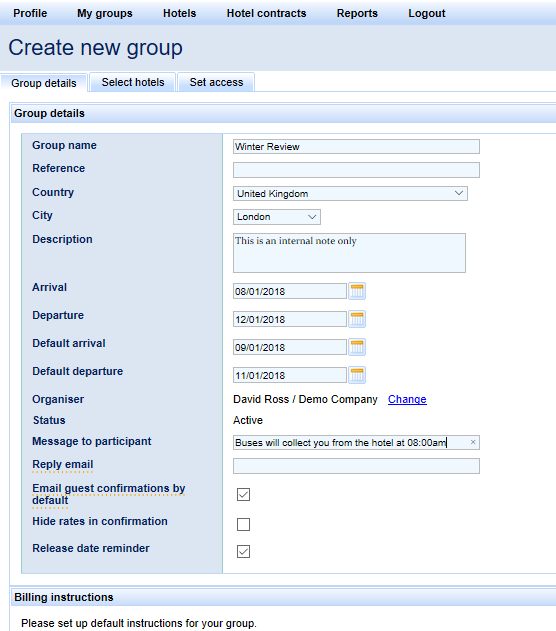To create a new group, click on the Create new group button on the Groups page.
This will open a new group on the Group details tab.
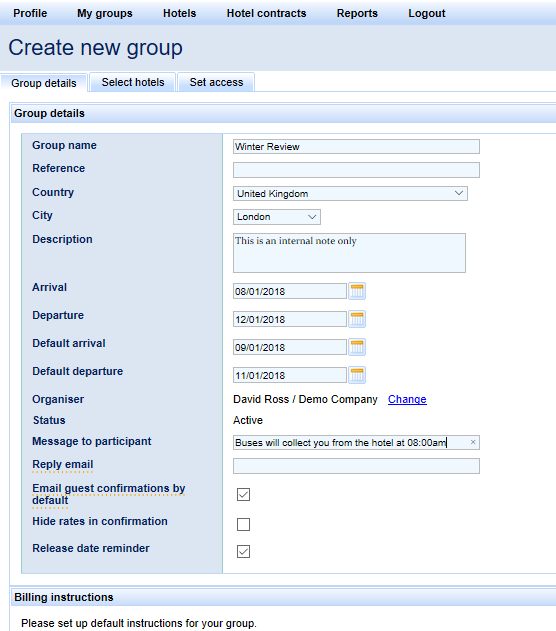
Some guidance on completing the fields:
- Group name - This is mandatory and will be the name shown throughout the system for your group
- Reference - An optional field - but if you have an internal referencing scheme for your groups you can add it here. This will shown with the group name on the summary page and is also visible to the hotel(s)
- Country and City - By default, these are your location, but you can change them for the location of your group
- Description - This is for internal use only - you can add whatever notes you wish about your group here. Useful if a colleague also has access to your groups. This information is NOT seen by the hotels.
- Arrival - The date of the first person arriving
- Departure - The date of the last person leaving
- Default arrival and departure - If the majority of people arrive on dates inside of the Arrival and Departure dates set above, then it is best to add these dates here. This will ensure that the most-used dates are shown in the booking by default (although users can change them to include any date in the your group, of course). Additionally, your visual display of used rooms will be more accurate
- Organiser - This is you by default, the group organiser. Manager users can create the group in the name of any of the other bookers, or re-allocate the group late via the ‘Change' link
- Status - Is either Active or Cancelled, you cannot change this field
- Message to participant - Anything you add to this field will be shown during the booking process and in the guest confirmation. It can be used if there is any information you want all participants to know.
- Reply email -
- Email guest confirmations by default - This is selected by default but can be deselected. When selected, once a booking is completed in the system an email is sent to the participant/guest automatically.
- Hide rates in confirmation - This gives the organiser an opportunity to hide the rates in a guest confirmation. It is an option for the organiser only when making a booking. Useful for VIPs and invitees who you do not wish to see the room rate, but you need them to see all the other information. You need the correct user rights to see this field.
- Release date reminder - This is selected by default and is recommended. It means that the group organiser will receive email notification of impending room release dates.