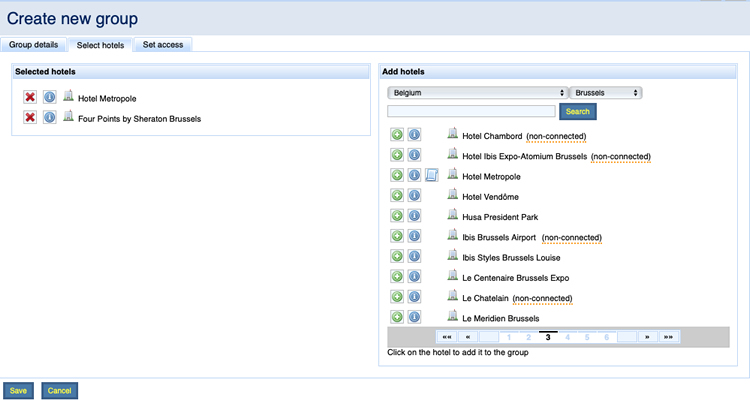Once your group outline has been created hotels can be added.
As many hotels as you want may be added. You may know which hotel(s) you want to use or you may wish to ask rates from several hotels and then decide which you accept.
If a hotel is non-connected, it means that the hotel has no access to the Roomtrust system:
You can however, invite a non-connected to connect to RoomTrust - Hotel Connection Request
Hotels displaying the icon below have an annual contract that usually will be applied to new requests. Clicking in the icon will show details of the contract. ![]()
Select the hotels you want to include by clicking the + sign next to the hotel - they will then appear in the Selected Hotels section.
Then Save.