
User management can only be done by users with a Management role.
Users are managed via the Company Profile via the Profile menu or by clicking the Company name on the Home page.
On the Company profile page, select the Users tab:
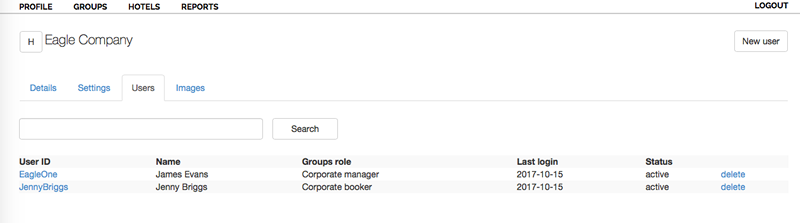
Click on a user name to manage their details
To deactivate a current user click “delete” to the right of their details
To create a new user, click the ‘New User' button
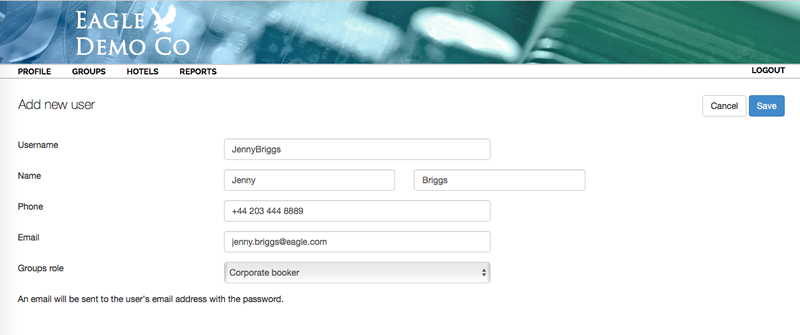
Complete the details required and when the new user is saved access details (wit username and password) will be sent to the new user by email.