Your password can be changed at any time on your Profile page
Select the Profile menu option
Select the Change password option. Enter your existing password and your new password, then Save
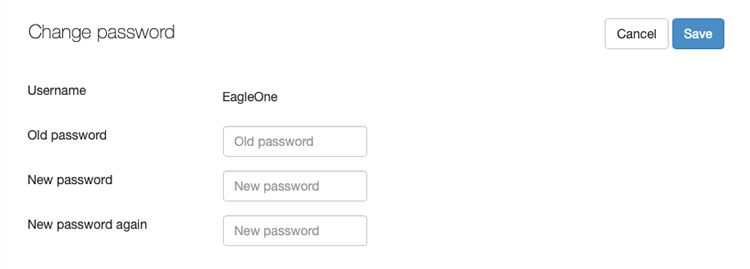
If you have forgotten your password use the Forgot my Password? link on the Login page