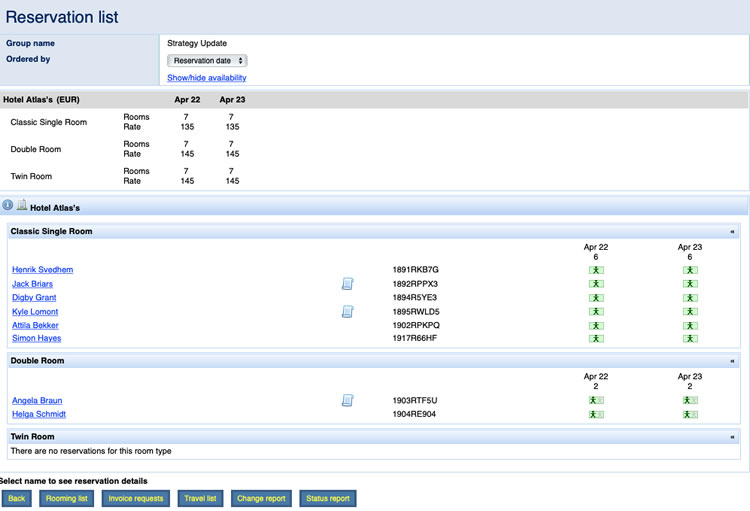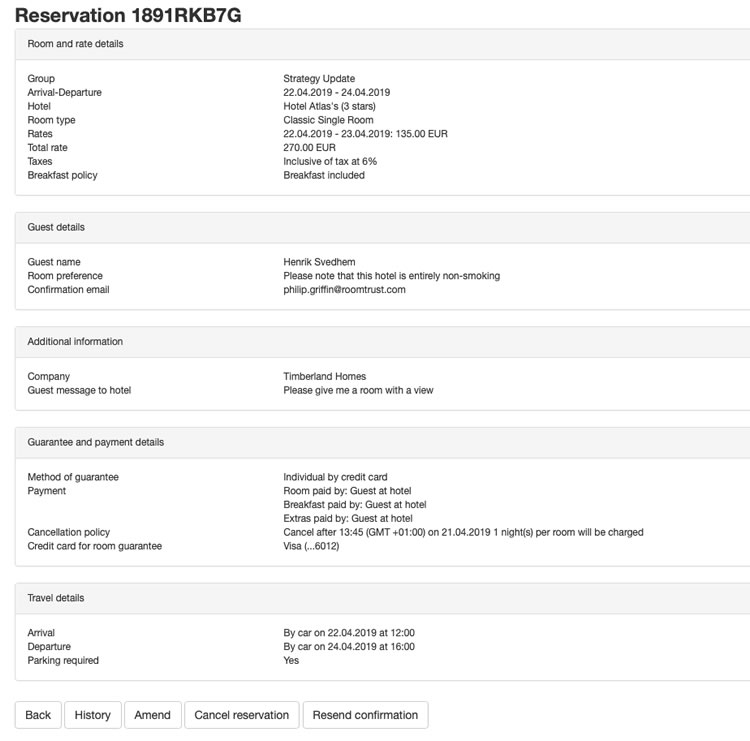It is possible to see the details of any booking from the Reservation List. This can be accessed by clicking on the group or hotel name on the My Groups page.
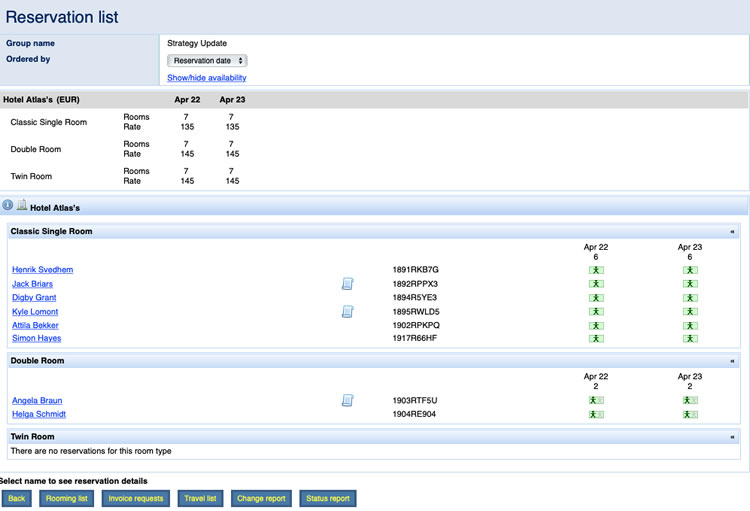
Click on the name of any of the bookings to see the booking details:
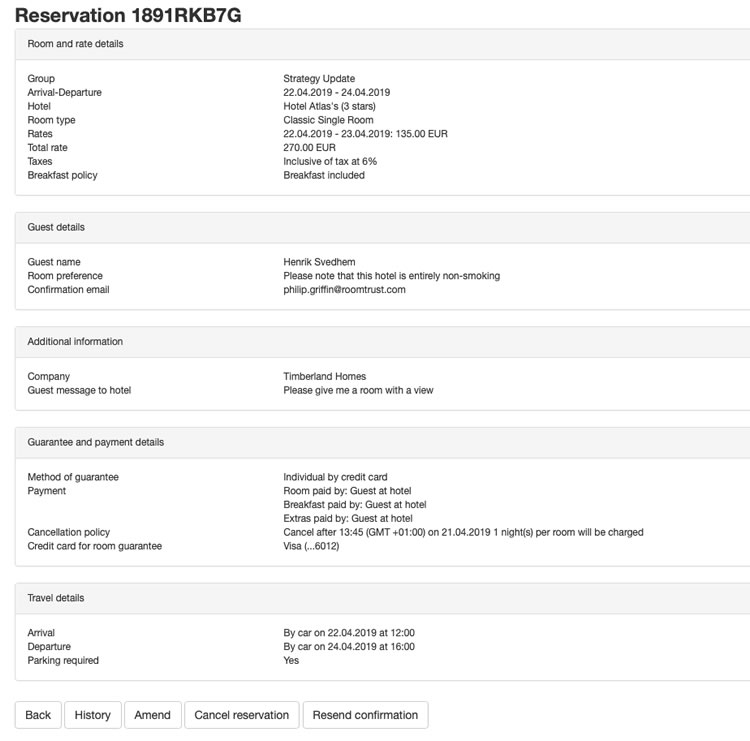
Once in the booking details there are some additional options:
- History - shows the details of when bookings were made or changed, with dates times and user information
- Amend - Participant bookers and organisers can change the booking (Not enabled for hotels)
- Cancel reservation - Participant bookers and organisers can cancel the booking (Not enabled for hotels)
- Resend confirmation - All users can resend a confirmation to the initial email address or an alternative.