By default hotels can create 3 users for their property.
New users can only be created by a user with the Manager role. At least one user must hold the Manager user role for this and other key functions.
Current users can be seen by:
Then click the Users tab to see current users:
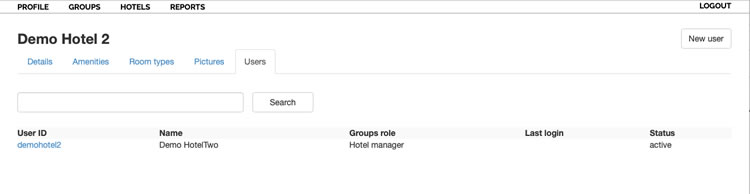
To add a new user, click on the New User button and complete the required details:
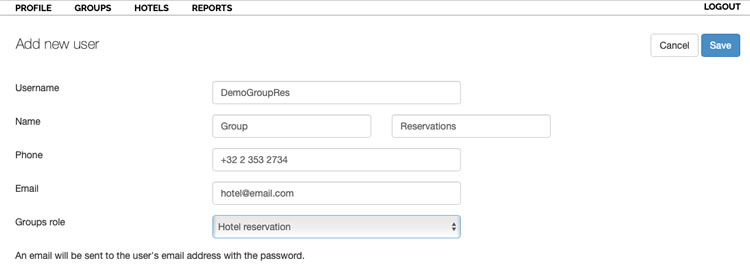
A Username can be any combination of upper and lowercase letters and numbers.
There are two Groups role options: **Hotel Manager **- Responsible for maintaining the hotel content, users and contracts. Can also respond to groups requests and run groups reports. Hotel Reservations - Can respond to group requests and run reports.
Clicking Save will create the user and send an email with the username and a system generated password to the email address provided.
Users can also be deleted by clicking on the **User ID **in blue and then the Delete button.