A Manual allocation is the recreation of a contract you have negotiated outside of RoomTrust. Once entered into RoomTrust a manual allocation is created that can booked by organizers or participants and tracked for booking status, rooming lists and all other reports.
A manual allocation is the only way to enter contracted allocations or room blocks with non-connected hotels. Manual allocations can also be used for connected hotels where room blocks have been agreed outside of RoomTrust, but they will be visible to hotel.
A manual allocation is created on the My Groups page:
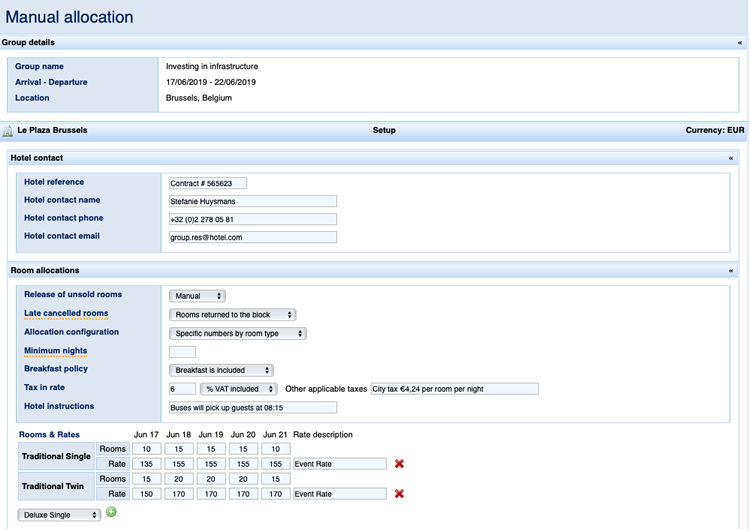
This information is default hotel contact information from the hotel details maintained in the database. You can change this information if not correct for this group.
This is where you set up the agreed rooms and rates agreed with the hotel.

Minimum nights: If a hotel has specified that they will only accept bookings if they are for a minimum number of nights you enter this number here. For example, if a booking must be for 3 nights or more then enter 3 here. This will prevent anyone trying to book 1 or 2 nights - they will be shown a message when trying to book.
Breakfast policy: Breakfast is included if the hotel has agreed a rate including breakfast, otherwise, for Breakfast is excluded you will need to enter the cost per breakfast. This will be displayed on the guest confirmation.
Tax in rate: You can specify which taxes are included of excluded in the rate here. You can specify the main applicable tax as a fixed value or percentage. The term VAT, does not appear on the confirmation - the word Tax does, so this can be used for any form of tax. You can enter any other inclusive or exclusive taxes in the Other applicable taxes box.
Hotel instructions: This is general information agreed with the hotel and will appear in the allocation details and on the Rooming List
Selecting room types: The room types for which for have agreed rates with the hotel are selected from the drop down option. Select the required rooms and click the green + icon.
Room numbers and rates: Enter these here as agreed. By room type if specific numbers have been agreed or as Total available rooms if not.
Max available - If the hotel has informed you of limited numbers of certain rooms types you can enter this details here. This prevents you from using more rooms of a certain room type than you have available.
Rate Description: This description will appear on the guest confirmation. This may have been defined by the hotel, but you can also define it yourself.
This is the section where the agreed cancellation and attrition (room reduction) polices are set up.
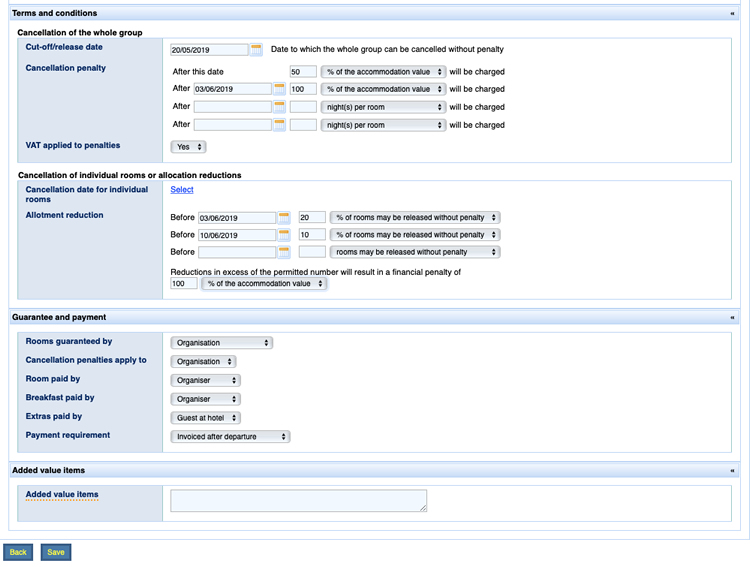
Cancellation of the whole group
This section defines the date to which you can cancel the whole group (all the rooms in the block) without penalties and, potential penalties for cancelling after that date.
Cut off/release date: This is the date to which the whole group/room block can be cancelled without penalties.
Cancellation penalty: Is the penalty you will be liable for if all rooms are cancelled after this date. It can be expressed as a fixed number of rooms of a percentage of the accommodation, depending on your contract.
Additional dates: You can set up to 3 additional dates if the amount of the penalty changes as you get closer to the arrival date - again, this will be determined (or not) in your contract.
VAT applied to penalties: Defines whether or not the taxes applied to the rooms will also be applied to cancelled rooms.
Cancellation of individual rooms or allocation reductions
This section defines the attrition policy applied to the contract (the possibility to release some rooms from the room block without penalty), or if a specific cancellation policy applies to individuals. You choose which, depending on your contract.
Generally:
Allotment reduction (attrition policy) If this is selected you up to 3 dates to define the agreed attrition policy. These dates must be after the group Release date. You can define the agreed number or percentage of rooms of rooms you can release from the block without penalty before each date. You also define the financial penalty to applied if you exceed these permitted amounts by a number of nights per room or as a percentage of the stay.
Cancellation date for individual rooms
If you select Cancellation date for individual rooms you will see a different option in the section:

Here you can set the date agreed by which your participants can cancel their booking without charge. You also set the penalty applicable to the participant if they cancel after this date as a number of nights charged or as a percentage of the total stay.
The individual will have provided a credit card in the booking and the booking confirmation will specify that any late cancellation (or no-show) penalty will be charged to the card provided. The guest will also be given an on-screen message to warn them of potential penalties if they try to cancel their own booking after this date.
This section defines who guarantees and pays the booked rooms. By default it is the same as set up when you created the group, but you can change these settings when setting up the manual allocation.
Each field can be set separately but typically it is either the organization who will guarantee and pay the rooms or the individual.
Cancellation penalties apply to: defines who has the financial responsibility for a late cancellation or no-show.
Room/breakfast/extras paid by: defines who pays for which element - organization or individual.
Payment requirement: The options here depend on who has been defined as paying the room element.
Here you can specify all value-added items agreed in the contract, for instance free wifi, free parking, room upgrades or complimentary rooms etc.
If your organization has an existing contract with the hotel you are creating the manual allocation for, the rates and terms and conditions of the contract will be automatically applied. See Application of existing hotel contracts to manual contracts.