If the allocation/room block has been offered and accepted via the RoomTrust system, then the group organiser must also request any changes via the system.
Group organisers can release release rooms without the hotel's permission (checking, of course, that they are within attrition parameters) but must send a Change Request for additional rooms, dates of rooms types.
If a group organiser sends a change request you will receive an email with the reminder and the details:

By logging in to the RoomTrust system you will see that the relevant group has a status of Change Request:
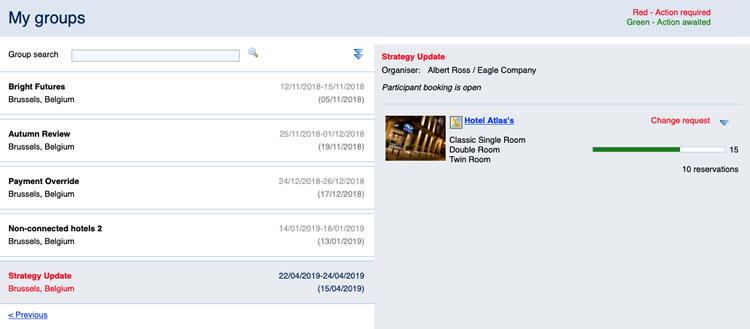
Select the View request option from the drop-down next to the red Change request and you can react to the request.
The organiser can Accept, Negotiate, or Decline your change offer. You will be notified of their response. An accepted change offer will be automatically loaded to RoomTrust.