If you have just accepted an invitation to connect to the RoomTrust system, the first thing you need to do is accept the terms and conditions of use.
You will see a link on the home page. Please take the time to read and accept the them.
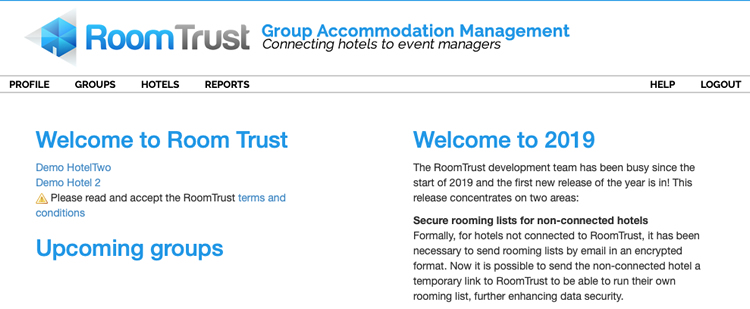
Once the term and conditions are agreed you can set up your property details.
It's possible that no information other than the hotel name and location are specified but it's also possible that some information exists, which you should check.
To access the details on your your property you have 3 options:
All options will take you to the Details tab on your hotel's profile page. You can Edit each section to add or change information.
Firstly, set or check the address details:
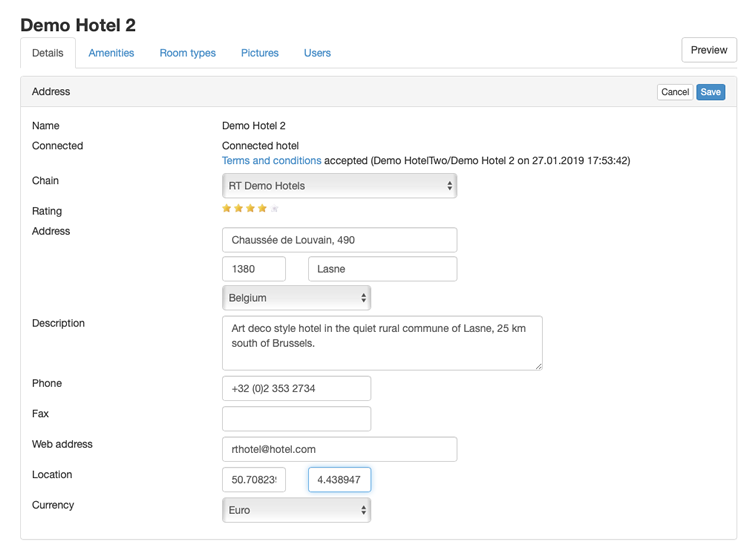
The Location information is your geo-coordinates - presented in the format 50.708239, 4.438947. This ensures you are mapped correctly on any system generated maps. This information can be obtained from many mapping applications including Google Maps using the What's here information once the address has been entered.
Save the information entered.
Contact details
Set up your contact details. The Group reservation contact is the most important information as all new organizer requests are sent to this person.
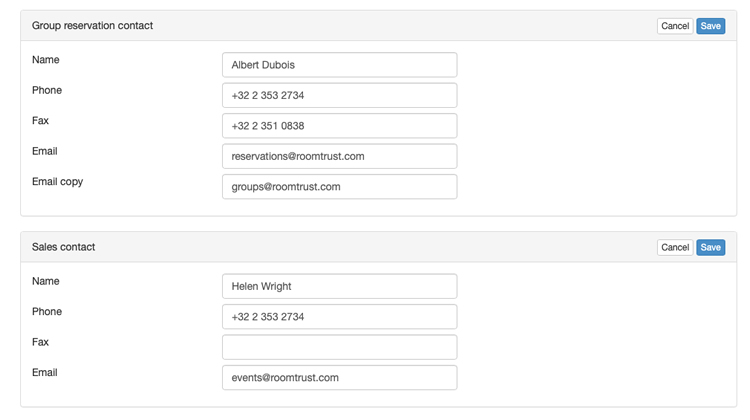
Details
The essential information in this section is the Credit card types you accept. This is required for you to collect guarantee information.
Setting the Maximum group size accepted limit will restrict the size of groups requested. Organizers cannot request larger groups than the maximum set here - they receive a message if they try.
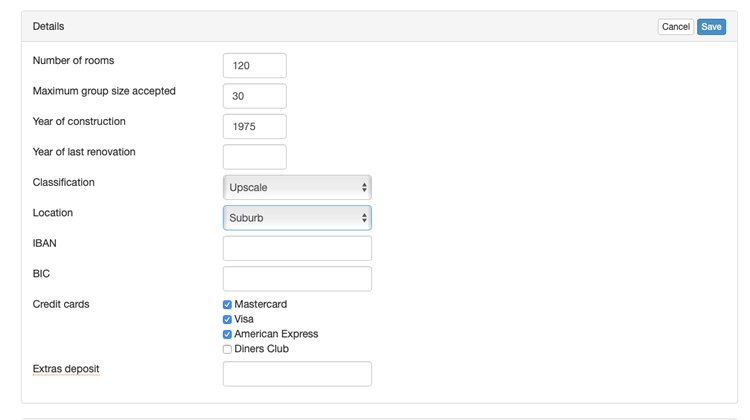
Default cancellation policy information
Cancellation and attrition polices are added to all proposals made to organizers and in any annual client contracts set up in RoomTrust. The information added here defines your standard group and individual cancellation polices applied by default to any new request unless an existing contract overrides. These can always be overridden manually in proposals too, but setting them provides a default for all groups.
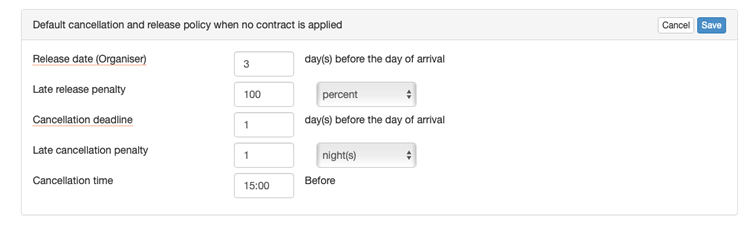
Click on the Amenities tab to set up the amenities displayed for your hotel.
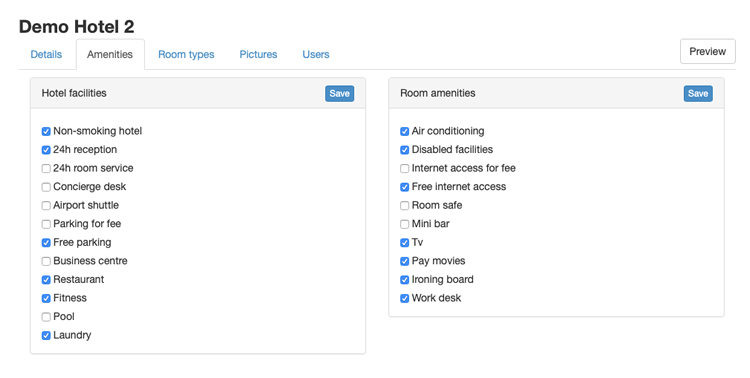
Save when completed.
The other tabs on your profile page are: