On your hotel profile click on the Room types tab.
Your existing room types (if any) will be shown there:
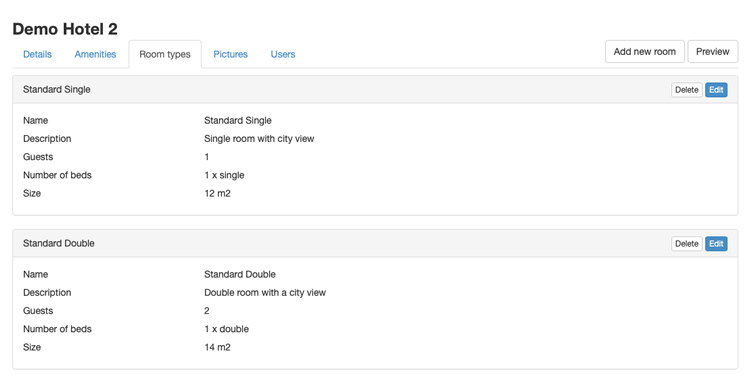
You can Delete or Edit any existing types.
To create a new room type click the Add new room button. A pop-up screen will appear for you to create the details:
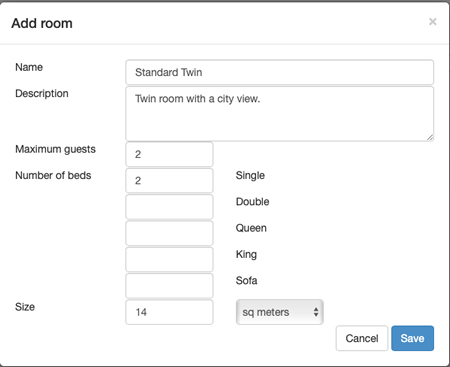
Name: This will be the room name that will appear during the booking process and on the guest confirmation.
Description: Guest will be able to this information during the booking process.
Maximum guests: The number here determines how many names can be entered during the booking. It is suggested that if you have a Standard room type that is sold both single and double occupancy, you create one for each. The RoomTrust system does not (yet) allow you create one room type with dynamic pricing for single or double occupancy.
Number of beds: This information is visible to guests during the booking process.
Size: This information is visible to guests during the booking process.
Once the information has been added Save the new room type and it will be visible to you and event organizers/bookers.