If your organization or company has an annual contract with a hotel, the rates and terms and conditions are automatically applied when creating a Manual allocation.
You will see a new section Hotel contract on the form. This will show that the contract has been automatically applied to the allocation.

Where the contracts is applied, the following are automatically set as agreed in the contract:
After entering the number of rooms agreed for the manual allocation clicking the Refresh button automatically apply the correct cancellation and attrition policies:
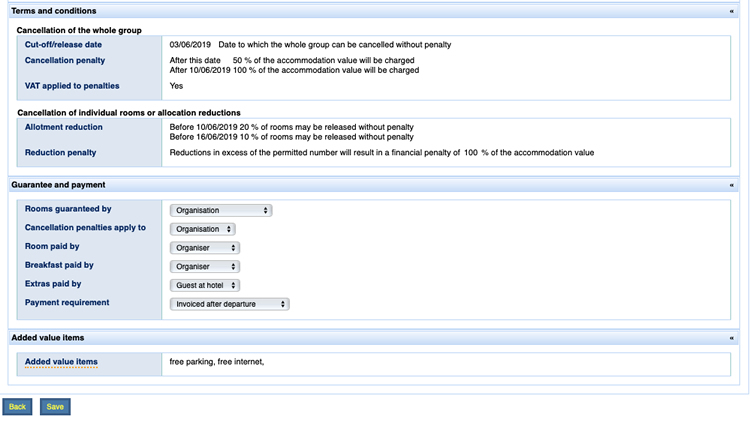
Removing the hotel contract
It is possible to de-select the applied hotel contract. This will be necessary if the dates requested are not permitted under your contract, or if the the hotel wishes to apply lower rates, for instance.
By doing so, all fields are open to configure as you need.