Once you have created your group and selected the hotels you wish to contact or use, you can send your requests.
Selected hotels awaiting further action show withe the current status as Setup in red.
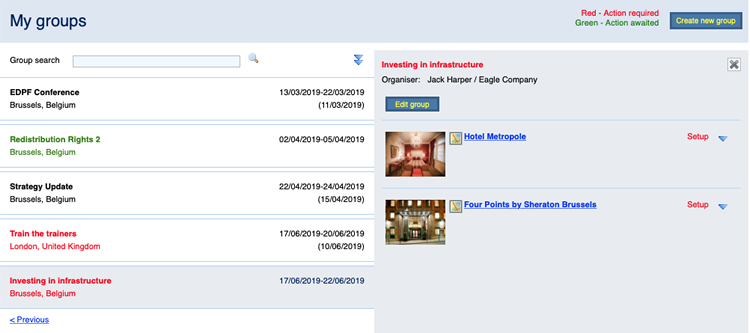
Select the option Make request from the drop-down next to the work Setup.
Complete the request:
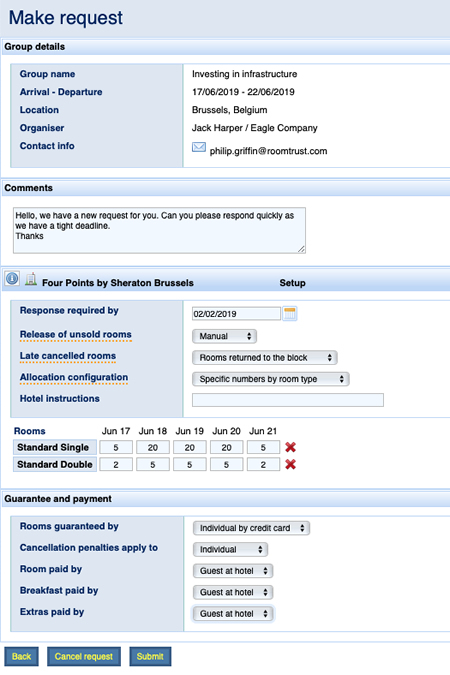
You can comments here for the hotel to read. Comments written here are added to the email the hotel will be sent to tell them they have a new request. Comments recorded here are also visible in the allocation details.
The configuration of the request is set up here.
Response required by: is one week by default. You can change this as required.
Late cancelled rooms. There are 2 options which define what will happen to rooms released after the allocation release date: Rooms returned to the block - where you get the rooms back to use, or Rooms released from the block, where they will be automatically released back to the hotel. You can change this setting later, if required, via the Edit Group function.
Allocation configuration. There are two configuration types:
Specific numbers by room type. If you know how many rooms of each type you need you can request specific numbers, for example:
 Total rooms across specified types. You know the number of rooms you need and the different room types, but not the numbers by types:
Total rooms across specified types. You know the number of rooms you need and the different room types, but not the numbers by types:
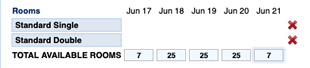
Hotel instructions. Whatever comment you place here will appear as a general comment visible to the hotel in the allocation and on the rooming list.
By default the information here is the same as that set up when you created the group. You can change it as required.
You can then submit the request. The status next to hotel will now display Request in green.