Hotels can view the current status of any group on the My Groups page. From the Reservation List, it's possible to run all the available group reports.
It is also possible to receive an email notification each time there is a new booking, booking change or cancellation.
By default, hotels will receive such notifications after the initial release date of a group allocation or room block. it is possible to change these settings.
This can be done from the MyGroups page. Select the View allocation option from the drop down next to Allocation or Manual Allocation on the right of the screen:
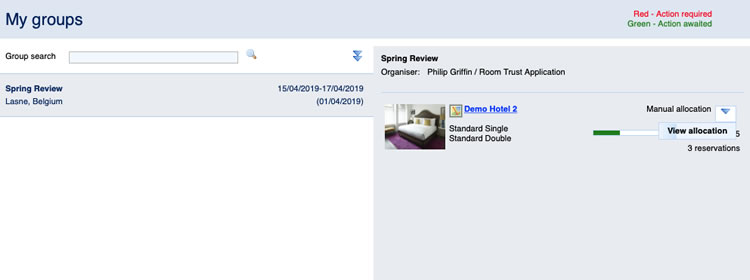
This opens the details of the allocation or room block. Go to the Room allocations section and Change notification
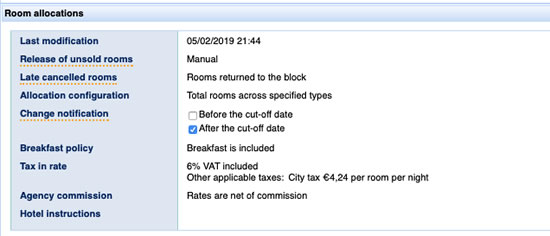
There are two options to select here:
De-selecting either option will prevent any booking notifications by email, but details can still be seen by accessing the system.
Changes here do not need to be saved.